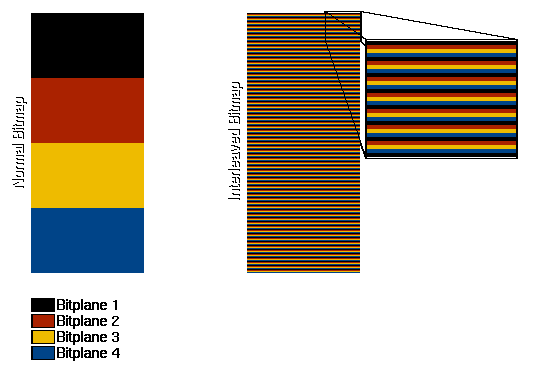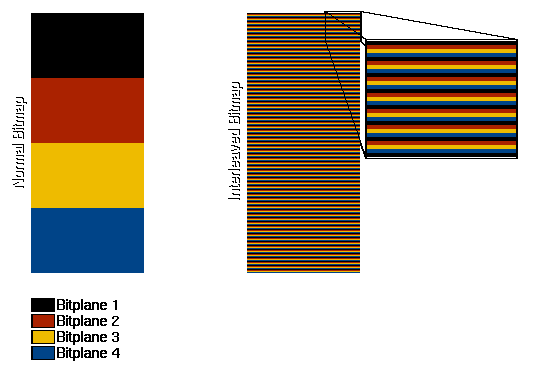
Luckily thanks to the bitplane and Blitter line moduli you can have bitmaps with a much better memory layout. Instead of having all the 0-bits grouped together in one plane and al the 1-bits grouped together in another plane, etc. we can interleave the planes line by line. In this case the bitmap of course needs to be one big memory area. A 16 color bitmap in this interleaved format will look like this in memory: first there's plane 1 line 1, then plane 2 line 1, then plane 3 line 1, then plane 4 line 1, then plane 1 line 2, then plane 2 line 2, etc. The big advantage of this bitmap layout is that from the Blitter's point of view it can be seen as being one big plane: for example if you have a small filled rectangle in the middle of the bitmap then all it's pixel data stays vertically one after the other in memory (which would not be the case for a normal bitmap). Therefore one blit operation is enough; the blit-size height will be multiplied with the number of planes. The nice side effect: much less or nearly no flickering when blitting into visible bitmaps. Anyway there's also a small disadvantage that the interleaved bitmaps have. For a mask blit (e.g. a BOB = Sprite 'simulated' with Blitter) you'll need a mask with the same number of planes as the source/destination, if you want to do everything in one blit operation only. But you can also blit plane by plane into a interleaved bitmap. If you do so one plane for the mask will be enough again.